Setup
At the end of your site body include the Loyale SSO library and call the loyalesso function.
<script src="https://web.loyale.io/loyale-sso-latest.js"></script>
<script>
loyalesso({
schemeId: 'schemeId',
redirectUrl: 'redirectUrl',
fields: 0,
environment: 'production'
});
</script>The function accepts the following settings
| Parmeter | Value | Description | Required |
|---|---|---|---|
| schemeId | string: The scheme id of your loyale scheme | This can be found in loyale backoffice under Scheme Settings | Yes |
| redirectUrl | string: The url for redirection | This is where the sso will redirect on successfully authenticating of the customer | Yes |
| fields | enum: The fields required by the site | The extra fields shown to the customers in the signup form. To include gender and date of birth pass 0, to include address field pass 1. To include gender, date of birth and address fields pass 2 | No |
| environment | string: Environment name | The environment on which to run the sso, either 'staging' or 'production'. Default value 'production' | No |
Finally include the HTML placeholder tag wherever you want the 'Sign in with Loyale' button to appear.
<div data-loyale-sso></div>
<div data-loyale-sso data-loyale-other="userId_12345678"></div>
<div data-loyale-sso data-loyale-user='{"email":"[email protected]","firstName":"John","lastName":"Doe"}'></div>
<div data-loyale-sso data-loyale-route="signup" data-loyale-label="Sign up with Loyale" data-loyale-mode=1></div>Each tag can also pass its own unique data, via specific attributes.
| Attribute | Value | Description | Required |
|---|---|---|---|
| loyale-other | string | Any string data that you want to receive back in the success or error callback | No |
| loyale-user | string: stringified json | A strigified json object of the user data you have. Currently this accetps the properties email, firstName and lastName | No |
| loyale-route | string | This is where the sso will open first, it can be either 'signin' or 'signup'. Default value 'signin' | No |
| loyale-label | string | This is the text shown on the generated button. Default value 'Sign In with Loyale' | No |
| loyale-mode | number | The sso element can be shown in button or box mode. Default value 0 | No |
This will load the Loyale SSO button like the example below for mode 0
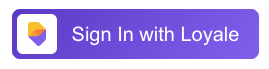
And like the example below for mode 1
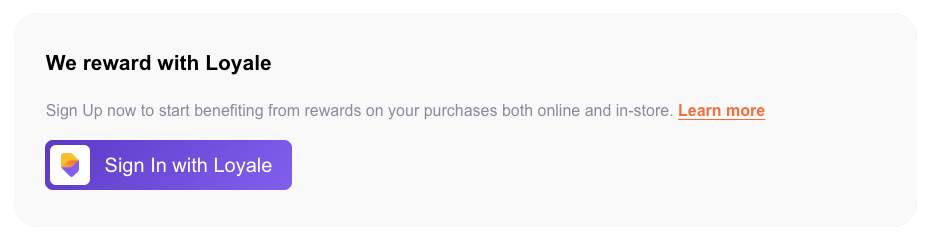
Updated 7 months ago
What’s Next